If your organisation has purchased a 5-year license for online access to our 9 E-books, then you are one step away from viewing them.
First-time access:
- On the right, you see a login form.
- You need a username and a password.
- To get a username and password, click on 'Create an account'.
- The 'create account' menu will ask for an email address.
- This must be an institutional email address; e.g. john.doe@harvard.edu or john.doe@st-andrews.ac.uk.
- Click on the 'Register' button.
- You will immediately get an email to confirm your account. Check your spam folder if this email does not arrive within 1 minute!
- When your institute purchased the 5-year license, we gave them a code.
- Ask your librarian (or whoever purchased the license) for this code.
- Email this code to: highstat@highstat.com.
- We will enable your access to the E-books within 24 hours.
Normal access:
- Type your username and password.
- Click on the 'Log in' button.
- You can now proceed to the link at the bottom of this page.
Access E-books
Once you have logged in, you can click on this link to view all E-books.
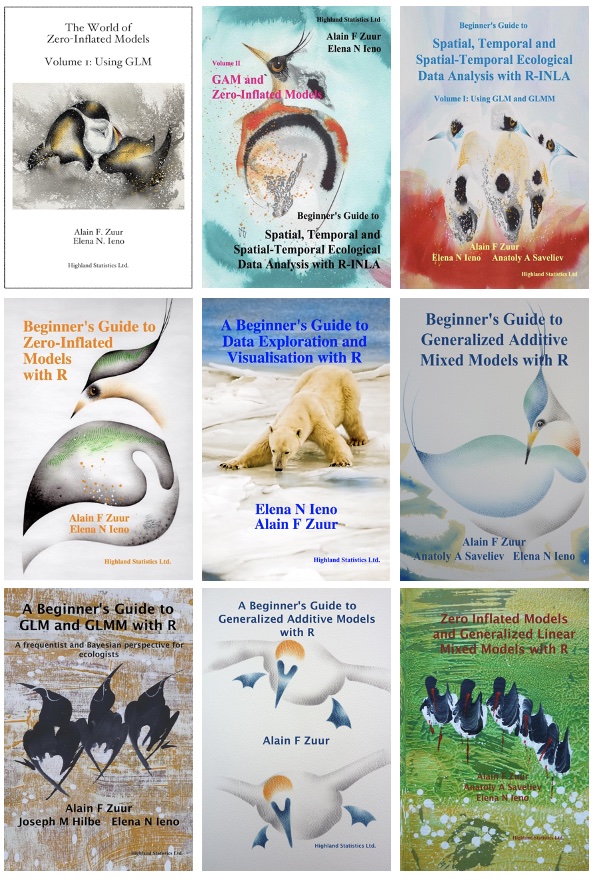
Happy reading.